Open SUSE 12.3 released and SAP HANA and IBM DB2 and SAP HANA on SUSE Linux
Yesterday I installed Open SUSE 12.3 on my legacy laptop to test some of the new features and run into some problems:
I noticed that if you use a 32 bits system, like my legacy system, you run into some boot problems, UEFI boot is not supported on these systems:
If you search around the Internet, you may find many reports of problems with dual booting Windows and linux in a UEFI environment. There are a number of pitfalls, and I have stumbled over several of those.
The aim of this post is to explain how to do it and avoid the pitfalls. This is based on my own experience, with the UEFI BIOS for a Dell Inspiron 660 (BIOS version A05). Other UEFI systems may behave differently, though the suggestions that I give should work with most of them.
Preliminaries
You can only do this with a 64 bit install. It won't work with a 32 bit install. You need to be able to boot the install media in UEFI mode. You might have to experiment with that. (see: http://forums.opensuse.org/blogs/nrickert/dual-boot-opensuse-12-3-windows-8-uefi-box-133/).
The aim of this post is to explain how to do it and avoid the pitfalls. This is based on my own experience, with the UEFI BIOS for a Dell Inspiron 660 (BIOS version A05). Other UEFI systems may behave differently, though the suggestions that I give should work with most of them.
Preliminaries
You can only do this with a 64 bit install. It won't work with a 32 bit install. You need to be able to boot the install media in UEFI mode. You might have to experiment with that. (see: http://forums.opensuse.org/blogs/nrickert/dual-boot-opensuse-12-3-windows-8-uefi-box-133/).
I had to upgrade though because the support for my open SUSE 12.1 has ended, see the links for openSUSE lifetime and the presentations and the link for the roadmap:
Beginners guide to open SUSE:
Then I ran into some boot problems, and a old graphics card problem, the really cool KDE features are not all working as supposed to, see the release notes:
Open SUSE release notes:
But all in all it is a really cool platform and works really well once you have the right hardware, which I unfortunately do not have yet, but I have the following system in the planning, a IBM X3500 M4 Express Tower Server. This is also a ideal Server for small and midsized businesses. I really do wish the economy started to grow again, so I could afford it!
For more specs look at this link:
OpenSUSE and SUSE Enterprise and SUSE for SAP are really good for enterprise applications as well:
"Fujitsu and SUSE have a long heritage of working together to deliver innovative IT infrastructure solutions for SAP applications. With "SLES for SAP Applications", SUSE continues to differentiate itself in the SAP marketplace by offering the most in-demand technologies and building a strong partner ecosystem. Fujitsu can maximize its customers' technology investments by making these available on an optimized Linux platform."Rolf StrotmannVice President Enterprise Server and Software, Fujitsu Technology Solutions
· Enable real-time business and instantly explore and analyze SAP transactional and analytical information from across the enterprise
· Deploy new server models for SAP Business Suite, powered by SAP HANA
· Accelerate business intelligence, reporting and analysis capabilities
· Get faster time to value with preconfigured server models optimally designed by IBM and validated by SAP
· Easily scale up or scale out to support your largest SAP HANA requirements
· Optimize your non-production environments with VMware
· Effectively protect your data with synchronous disaster recovery capabilities
Simple and seamless scalability
The IBM Systems solution for SAP HANA offers unprecedented scalability. New large memory configurations are optimized to scale up to support SAP Business Suite1, powered by SAP HANA. In addition, for SAP Business Warehouse and data mart implementations, you can easily create multi-node scale-out configurations by networking multiple nodes together enabling support for larger SAP HANA memory sizes. This modular approach enables you to invest in a workload optimized solution for SAP HANA and grow your infrastructure as your SAP HANA environment grows. In addition, IBM’s solution eliminates the need for external storage that is often required in other vendor solutions.
Landscape optimization and datacenter readiness
Synchronous replication using IBM GPFS™ software enables you to plan for disaster recovery situations by replicating your SAP HANA production data to a second datacenter location. Non-production environments can be optimized using VMware virtualization technology for single node environments enabling you to support multiple SAP HANA virtual machines on single certified system.
Easy deployment, operation and maintenance
IBM Intelligent Cluster integrated packaging and assembly of your SAP HANA infrastructure can help speed installation and deployment of consolidated or multi-node scale-out HA configurations as well as reduce implementation risk. Intelligent Cluster integrated solutions include servers that are factory-integrated, fully tested and delivered to your door, ready to plug into your data center, all with a single point of contact for server support.
This only affects machines in UEFI mode.
When using the installer on the live medium, YaST does not detect UEFI mode and therefore installs the legacy bootloader. This results in a not bootable system. The bootloader has to be switched from grub2 to grub2-efi manually.
The only option i have is to create a new partition which will have the mount point as /boot/efi ?
So you want UEFI installation. Do not mix boot partition where GRUB resides, and EFI boot partition which is OS-independent. EFI partition is FAT32 only. You should carefully research this topic before continuing. For OpenSuse you must make a EFI partition of 100 Mb of FAT32, and, they recommend, a boot partition of 100Mb too, in EXT4. Although, you should be sure that you have booted your installation media in UEFI mode. And use grub2-efi bootloader. And HDD must have GPT partition table, not MBR. See? Better research it carefully prior to installation.
Install Open SUSE linux 12.3:
For some extra feedback and information and learning resources see this link:
KDE Desktop intro:
This video introduces you to the openSUSE Linux 12.3 desktop, KDE Plasma Desktop. It will show you some of the possibilities of your brand new openSUSE system to get you started.
More KDE tips and tricks as well as a GNOME intro in the article on openSUSE News:
https://news.opensuse.org/2013/03/06/...
More KDE tips and tricks as well as a GNOME intro in the article on openSUSE News:
https://news.opensuse.org/2013/03/06/...
Review open SUSE 12.3 KDE:
Download at the following link:
For more information please contact me at:Drs. Albert Spijkers
DBA Consulting
web: http://www.dbaconsulting.nl
blog: DBA Consulting blog
profile: DBA Consulting profile
Facebook : DBA Consulting on Facebook
DBA Consulting
web: http://www.dbaconsulting.nl
blog: DBA Consulting blog
profile: DBA Consulting profile
Facebook : DBA Consulting on Facebook
email: info@dbaconsulting.nl





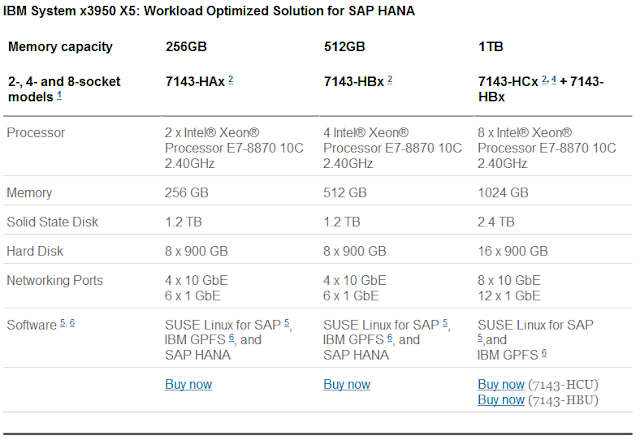









0 Comments